Server Rail Basics. Sliding Rails, Static Rails and What You Should Know

Rack Servers, of which TechMikeNY primarily sells, are often installed into – you guessed it – server racks. For the magic of a server to be installed into a rack, it must first be mounted to server rails. In this blog post, we’ll provide the types of HP & Dell static rails vs. sliding rails and we’ll clear up some common misconceptions so you can avoid ordering the incorrect rails.
One of the most common misconceptions about server rails is that they are universal between server manufacturers. They are not. This confusion is likely because rack measurements are standardized, e.g., “1U Server vs. 2U Server,” the assumption is that the rails are standardized as well (you can read more about Rack Unit measurements in our blog here).
Dell and HP manufacture rails for their server models. Not only are the rails proprietary between manufacturers, but even rails made by the same manufacturer may not be compatible with all server models of the same brand. It is always best to confirm you are getting the rail made for that exact server you are looking to rack-mount.
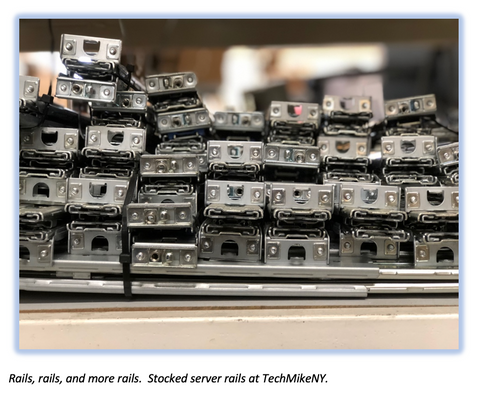
There are two main server rail types:
- Sliding Rails – these rails, as the name suggests, are a kit which allows you to fully extend the server out of the rack, like sliding open a desk drawer (on most kits the rails get mounted into the rack and the server "drops" into the rails in the extended position). The tremendous advantage of slide rails is the server can be kept mounted to the rack while being serviced.
- Static Rails – these rails firmly fix the server to the rack in a set position. The distinct disadvantage is that the server must be completely unmounted and removed from the rack for service. However, since static rails are usually less expensive than sliding rails, they can offer significant savings (especially for large data centers where there is a high volume of rails needed).
The good news is TechMikeNY has a large selection of server rail kits for both HP and Dell servers. And if you are ever unsure of the compatibility, our Tech’s are always available to help!



