ChatGPT Answers: What Should You Ask About a Workstation?

After OpenAI launched ChatGPT last November, generative AI took off like a wildfire. With the large language model’s talents for synthesizing large amounts of text and generating human-like responses to text-based queries, over 100 million users have been using it to ask questions on all sorts of topics. So naturally, we got curious.
To test it out, we took ChatGPT for a brief spin and asked it what someone using a Dell workstation would need to know. In this blogpost, we’ll show you what happened, tell you about what went into choosing our prompts, and talk about some of the pros and cons of using ChatGPT when it comes to IT.
The experiment
ChatGPT has been shown to be good at summarizing the information it’s been given and using human language to formulate replies to queries. On the surface, it looks like it could be a really helpful tool for IT support; it takes chat messages as inputs, it’s great at returning relevant information from long stretches of text, and it’s designed to respond in conversational language that’s easy to understand. Give it a miles long technical guide, and it’ll tell you most anything you want to know. However, unlike Google Bard, it doesn’t have access to the internet, and its training data is limited to information available up to September 2021; that means that it doesn’t always provide accurate, up-to-date information.
With its potential advantages and pitfalls in mind, TechMikeNY decided to test out ChatGPT in the context of IT. But instead of just asking it to answer the same questions that our customers ask us, we wanted to see what would happen if we asked ChatGPT to tell us what kinds of questions someone might ask about a particular machine. Why? Well, first of all we want our customers to be as informed as they possibly can, so we try to be prepared to answer anything; our techs are always testing things out in different configurations ~just in case someone might need to know~. But even after all of these years, we still occasionally get surprised by some of the questions that we receive. We figured that if ChatGPT could successfully identify questions that our customers ask us (without giving it any samples of what we receive), it could serve as a good way to expand what we put on our troubleshooting guides and potentially present us with new topics to research to prepare for the unexpected.
We chose to use the Dell Precision 3420 for this trial run. It is a small, robust workstation that can accommodate a GPU and NVMe drives, making it a low real-estate, high-performance beast. The Precision 3420 has been around long enough for there to be comprehensive documentation, it’s still widely in use, and it’s a machine that folks want to play around with and customize (meaning that there also exist plenty of community forums where folks have answered relatively niche questions). It’s a great workstation, and there’s plenty of information on it.
Initial prompts (and the logic behind them)
To start off the conversation, we asked the following question:

There were two intentional phrases incorporated into question:
- “someone who has a home lab”.
To be able to accurately compare and contrast the questions that we receive with ChatGPT’s response, we specified the user and made sure they were someone similar to a subset of the people we talk to on a daily basis. We could have provided much more context on what this person is using their machine for and their level of expertise, but we wanted to see what ChatGPT would assume about someone who "has a home lab".
- “is using a Dell Precision 3420”.
The wording is important. Here, our goal was to ensure that we’d get questions someone would ask if they had the machine in front of them. If we were to ask, for example, “has been using a Dell Precision 3420”, we may get more questions related to longterm system maintenance. If we were to ask, “just got a Dell 3420”, we would likely get questions related to system set-up. Hence, “is using” would more accurately set the scene.
ChatGPT’s responded with the following:

(* Interesting that it converted to "in" a home lab. We only asked it about someone who "has" a home lab.)
As requested, ChatGPT provided us with a list of 10 categories and provided us with 2 example questions for each category. These consisted of the following:
- Setup Questions
- Hardware Compatibility Questions
- Software Configuration Questions
- Performance Optimization Questions
- Networking Questions
- Troubleshooting Questions
- Backup and Data Security Questions
- Remote Access Questions
- Compatibility with Peripherals Questions
- Software Development and Testing Questions
In order to test both the accuracy of the data ChatGPT had on the 3420 (without feeding it a specifications sheet), the nature of the questions it would come up with, and the quality of the shortened answers it would provide, we selected one of the categories we have a solid sample size of – Hardware Compatibility Questions.
This is the prompt that we used:
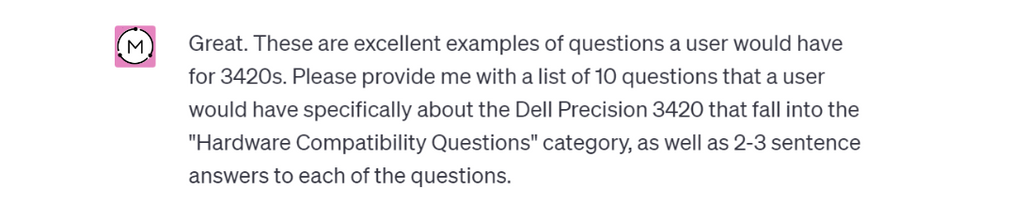
What ChatGPT said
Here are the questions that ChatGPT came up with and the answers that it provided.
1. Can I upgrade the RAM on the Dell Precision 3420? What is the maximum supported capacity?
Answer: Yes, the Dell Precision 3420 supports RAM upgrades. It has four DIMM slots and can support a maximum of 64GB of DDR4 ECC or non-ECC memory.
TechMike’s review: True. Good question.
2. Is it possible to install additional storage drives in the Dell Precision 3420 workstation?
Answer: Yes, the Dell Precision 3420 has multiple drive bays for adding additional storage drives. It supports 2.5-inch and 3.5-inch SATA hard drives, as well as M.2 PCIe SSDs.
TechMike’s review: Accurate.
3. Can I upgrade the graphics card in the Dell Precision 3420?
Answer: Yes, the Dell Precision 3420 allows for graphics card upgrades. It has a PCIe x16 slot that can accommodate a wide range of dedicated graphics cards for improved graphics performance.
⚠️ TechMike’s review: Relevant question, accurate information. But if you’re thinking what we’re thinking about the limited space for graphics cards, see question 5.
4. Does the Dell Precision 3420 support dual monitors?
Answer: Yes, the Dell Precision 3420 supports dual monitors. It has multiple video outputs, including DisplayPort and HDMI, allowing you to connect two monitors simultaneously.
⚠️ TechMike’s review: It’s true that the 3420 supports dual monitors, but this answer assumes that all 3420s come with an automatically usable HDMI port. This is inaccurate. If you have a PCI graphics card (or any other PCI-e device), the onboard HDMI ports are typically disabled. The onboard ports would then only be functional if you remove the PCI adapter. So while there is an HDMI port, you can’t use it to support dual monitors.
5. Are there any limitations on the size or form factor of the graphics card that can be installed in the Dell Precision 3420?
Answer: Yes, the Dell Precision 3420 has a compact form factor, and the available space for the graphics card may be limited. It is recommended to choose a graphics card that fits within the physical constraints of the workstation's chassis.
TechMike’s review: True, the available space for the graphics card is in fact *quite* limited. When we were reading through these answers we wanted to add more detail to the answer from question 3, and it looks like ChatGPT has its basics covered. It provided the answer to our follow-up question… just in question form. (Maybe if we asked it to list the questions in logical order, it would have listed 5 directly after 3.)
6. Can I install an aftermarket CPU cooler on the Dell Precision 3420?
Answer: While the Dell Precision 3420 comes with a pre-installed CPU cooler, it is generally possible to replace it with an aftermarket cooler as long as it is compatible with the CPU socket and fits within the workstation's chassis.
⚠️ TechMike’s review: Another “it depends” situation. The 3420 has a phenomenal built-in cooling system, but that aside, it’s can be tricky to install an aftermarket cooler due to the limited space. (Water cooling could work here, with some DIY tweaking.) ChatGPT answered the question but did not necessarily lead the potential user down the correct path; the difficulty of doing this task was not mentioned, and neither was the quality of the built-in cooling system.
7. Does the Dell Precision 3420 support USB 3.0?
Answer: Yes, the Dell Precision 3420 supports USB 3.0. It has multiple USB 3.0 ports, which provide faster data transfer speeds compared to USB 2.0.
TechMike’s review: We’ve gotten this one from our customers before. It’s important to know. And the answer's true, it does have multiple USB 3.0 ports; ChatGPT even explained what they are and how they compare to USB 2.0. Three cheers for superspeed.
8. Is the Dell Precision 3420 compatible with Wi-Fi and Bluetooth connectivity?
Answer: The Dell Precision 3420 does not have built-in Wi-Fi or Bluetooth capabilities. However, you can add Wi-Fi and Bluetooth functionality by using compatible expansion cards or USB adapters.
TechMike’s review: We’ve also gotten this question from our customers! This answer’s accurate, and so’s the question; it doesn’t just ask whether the Precision 3420 has built-in capabilities, but by formulating the question in terms of compatibility, ChatGPT gave itself room to provide a solution in the answer (“compatible cards/expanders”).
9. Can I connect an external Thunderbolt device to the Dell Precision 3420?
Answer: No, the Dell Precision 3420 does not have built-in Thunderbolt ports. It supports a range of other connectivity options, including USB, DisplayPort, and HDMI.
⚠️ TechMike’s review: Yep, true. Well, mostly. It’s the whole PCI-adapters-disable-onboard-HDMI-ports situation again; see our review of question 4.
10. Does the Dell Precision 3420 support ECC (Error-Correcting Code) memory?
Answer: Yes, the Dell Precision 3420 supports both ECC (Error-Correcting Code) and non-ECC memory modules. ECC memory can help detect and correct certain types of data corruption, providing increased reliability for critical tasks.
⚠️ TechMike’s review: Unfortunately, ChatGPT didn’t account for the fact that Intel Core i3/i5/i7 processors can only be paired with Non-ECC memory. Those are 3/4 processors that Dell Precision 3420s support, so the better answer here would be “Yes, in some situations, but it depends on the processor”. (The 3420 supports the Intel Xeon E3, which is compatible with ECC RAM.) Though ChatGPT did fill out the rest of its sentence requirement with accurate information on what ECC memory is good for, this would not be a helpful answer for someone actually looking into what kind of RAM they should be upgrading their system with.
Our review of the questions ChatGPT generated:
We were happy to see that ChatGPT did an excellent job pinpointing the specific questions that someone using a 3420 would need the answers to. Our customers have definitely asked us about USB 3.0 compatibility, Thunderbolt compatibility, and graphics. Before submitting the queries to ChatGPT, a few of us were actually talking about the fact that we should let our customers know about the Dell Precision 3420’s WiFi capabilities, and we were pleased to see the question incorporated.
It was *especially* neat to see that ChatGPT picked up on the question hidden in our request. To know what kinds of questions someone might have about hardware compatibility, you need to be able to answer, “What are people seeking to do if they’re asking about hardware compatibility?”
And it didn’t disappoint. ChatGPT correctly identified that people looking for information on hardware compatibility are thinking about upgradability, expandability, and even connectivity options. Rather than offering up a Q&A straight from a specs sheet, it correctly identified the goals of someone asking about hardware compatibility and provided us with a set of questions intended to help someone expand and customize their setup. Were they new questions? Not necessarily. But modifying the prompts to incorporate “unexpected” or “uncommon” questions could yield different results.
Our review of the answers ChatGPT generated:
We ended up 5 ⚠️flagged answers and 5 accurate ones. In the same message in which it shared the 10 questions + answers, ChatGPT made sure we knew that it might not get everything:

The disclaimer is accurate. The LLM has a solid base of information, but it can’t account for variation in the “it depends” scenarios. If you’re in a pickle, you would still want to ask your techs that have the equipment in front of them and can test things out.
In all fairness, we asked ChatGPT to provide 2-3 sentence answers without directly sending it a specs sheet to synthesize or asking it to account for all possible scenarios (like PCI adapters disabling the onboard HDMI ports). To get more out of using a language model like ChatGPT to answer your questions, some work is required with context injection. It’s great at synthesizing information and identifying important points, and it doesn’t think anything is “too obvious”.
Other experiments we (or you!) could run if we did this again:
- Select another path of questions and see how it does. (see its answers to Software Configuration Questions, Performance Optimization Questions, etc.)
- Be more specific. Tell ChatGPT more about the person asking the questions. Give it specific scenarios that illustrate the user's point of view. Or maybe, give it some technical specifications in advance and see if doing so changes the accuracy of the responses you receive.
- Submit customer questions we’ve received about other devices with different specs. After all, ChatGPT's a predictive model; it would be interesting to see what it could generate.
From an IT perspective, ChatGPT is a great tool for writing and research tasks including troubleshooting guides, as well as technical information. However, it can’t look at a photo to tell you what’s wrong, or rely on past experience to form an innovative solution. It is ultimately a tool and should be used accordingly; human interaction and editing is definitely required. If you want the nitty gritty details and someone willing to problem-solve with you on the go, you’re probably better off asking a tech… for now.
Want us to run more experiments or share your own adventures with ChatGPT for IT? Suddenly tempted to learn more about Dell Precision 3420s? Drop a comment below or shoot us an email at info@techmikeny.com!



