What's a Flex Bay and Why Might I Need One With My Server?

A flex bay is a type of modular bay designed for… you guessed it, flexibility! Using a flex bay, you can house different types of storage, such as hard drives (HDDs) or Solid State Disks (SSDs). It's a neat feature to have if you want to be able to easily upgrade your server's capabilities as your own needs grow (without having to go through the hassle of setting up a totally new machine). In this blog post, we’ll go over what makes flex bays so great and why you might need one with your server.
What’s a flex bay?
Flex bays are additional hard drive bays. They allow you to place the operating system (OS) drives separately from data drives to maximize your storage capacity. Typically, flex bays are meant to house 2 drives and a RAID 1 to mirror the server’s OS.*
The process of installing flex bays is relatively straightforward. You may have to trade a PCI slot or an optical drive bay to include a flex bay in your configuration, depending on the server chassis or model. But without a flex bay, you’ll have to use the main drive bays for your OS and lose out on storage capacity.
*If you’re on a budget, you can install one drive in the flex bay for your OS. Just note that if the drive goes bad, you’ll need to replace the drive and reinstall your OS.
What are the perks of having a flex bay?
Storage, storage, storage! Flex bays allow for the easy addition of storage devices to increase the overall capacity of a server. If you know your organization’s storage needs are going to grow over time (and let’s face it, they will), flex bays will help you make the most of your storage capacity.
And let’s not forget convenience. Most flex bays are hot-swappable, which means that components can be added or replaced while the server is running. Not only does this reduce the impact of maintenance on the server, but it also eliminates the need for downtime. (Responsible for managing a data center? That might come in handy.)
Okay, I want one. What specs should I be looking out for?
Form Factors: Nowadays, flex bays most commonly come in one of two form factors: 3.5-inch and 2.5-inch. (This matches the current standard for HDD and SSD form factors.)
Connectors: Flex bays typically use standard connectors, such as SAS or SATA, which allow the builder to connect compatible SSDs or HDDs to the server.

SAS and SATA drive ports require compatible connectors. (For a more detailed explanation of the difference between the two, see SAS vs SATA.)
If my drives are housed in a flex bay, what are my configuration options?
The above images show a rear Dell flex bay in an R730XD. Note that unlike the R730XD, the R740XD has an option for 2x 3.5" bays or 4x 2.5" bay.
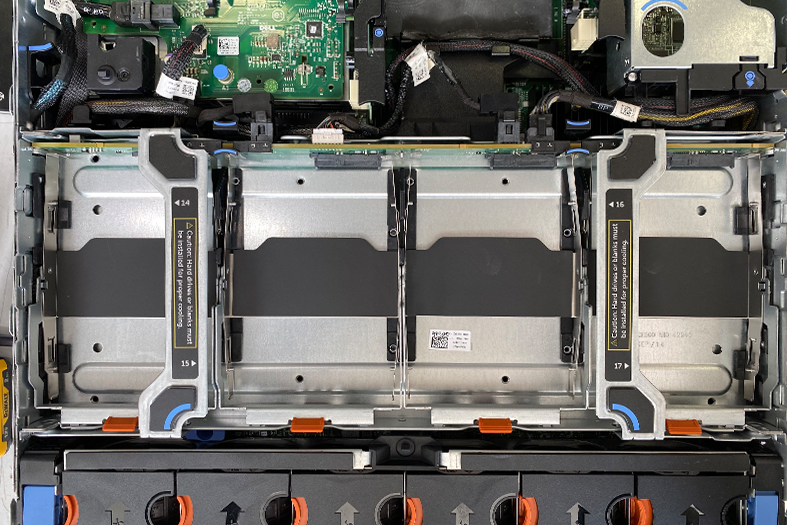
The above image shows a mid bay in an R730XD. Here, having the mid bay requires the Dell flex bay to be installed.
Once installed, one method for configuring your drives is through hardware RAID, a method where each of the drives is connected to a RAID controller such as a PERC card for DELL or an HP RAID controller. (If you’re planning on taking this route, here’s a tutorial on how to set up a RAID array in a Dell PowerEdge.) Alternatively, you can use software RAID (managed through an OS-based utility software, such as ZFS) or direct access.
TL;DR: Dell flex bays make it easier to upgrade or replace drives without having to reinstall operating systems or move drives around within a server. Hard drive bays are a valuable feature for anyone who wants to ensure that their server is adaptable, efficient, and future-proof!




