RAID Hardware vs. RAID Software. What is the Difference? Advantages & Disadvantages of Each

In a previous post, we shared a handy hardware RAID primer on how to choose a RAID controller by configuration, a RAID array controlled by a dedicated controller within your server or computer. However, you can also accomplish a RAID virtual disk through software tools without the need for a dedicated RAID controller.
This post will cover the key differences between RAID run through hardware vs. RAID software and the advantages and disadvantages to each.
RAID Hardware
Because a RAID controller is a dedicated piece of hardware, a key advantage is that resources within your system are not responsible for managing the virtual disk. The RAID controller handles those functions and frees up capacity on your OS, CPUs (that would otherwise manage these disks). Additionally, replacing disks through hot-swapping is a snap since a dedicated controller is managing the drives. RAID hardware also has the added benefit of being cross-platform compatible – in other words, if two systems with different OSs require access to the virtual disk, a dedicated RAID controller is a better bet. Lastly, a RAID controller is better suited towards more exotic RAID configurations, such as RAID 5.
Some disadvantages of RAID hardware are cost – since a RAID controller is a dedicated piece of hardware, there is an upfront price tag. Furthermore, if the controller fails, you need to buy a replacement.
| TechMikeNY has a robust selection of RAID controllers for Dell and HP Enterprise servers. |
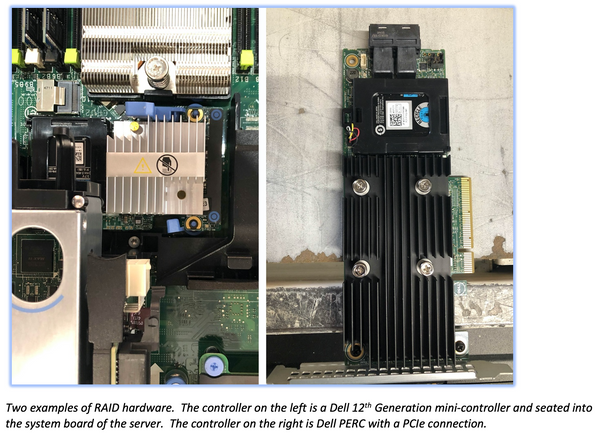
RAID Software
As the name suggests, RAID software is a process by which the OS of a system, or a dedicated RAID software tool, manages the RAID processes. Many standard Operations Systems – such as Mac OS and Windows 10 – come with RAID functionality. The main advantage of this is the low cost of entry: since you are utilizing an OS already running your system, there is no additional price tag for hardware.
The key disadvantage of RAID software is performance. Since the existing resources are managing the RAID disk within your computer, namely the OS and CPUs, system performance could decrease since it is now responsible for a virtual disk. Other disadvantages: a lack of cross-compatibility between OS platforms (in other words, generally, a Mac and a Windows PC could not access the same software-managed RAID disk), and often there are limited RAID configurations available, e.g., only RAID 1 and RAID 0.
Comparison Table
|
RAID Hardware |
RAID Software
|
|
Advantages |
Advantages |
|
· No impact on primary system performance · Cross-platform/OS compatible · Easier to switch out drives/hot-swapping |
· Minimal cost of entry
|
|
Disadvantages |
Disadvantages |
|
· Upfront cost for the hardware or cost to replace failed hardware |
· Potential performance issues since CPU must manage RAID array · Not cross-OS compatible · Limitations in types of RAID configurations
|
Final Thoughts
If you are asking yourself, “Which is better for me? RAID hardware or RAID software?” the answer depends on your scenario. If you are on a budget, only intend to utilize RAID 0 or RAID 1, and a single OS will need access to the VD, then software RAID should be a suitable solution. However, if you plan to utilize more complicated RAID configurations and can afford the dedicated controller, Hardware RAID is a better bet.
If you ever have any questions on the best configuration for your server, gaming pc, or anything else – never hesitate to reach out to us at info@techmikeny.com. Our Techs will happily answer any questions you have!



