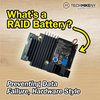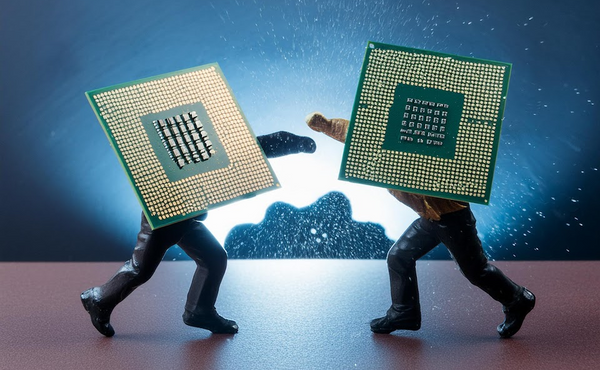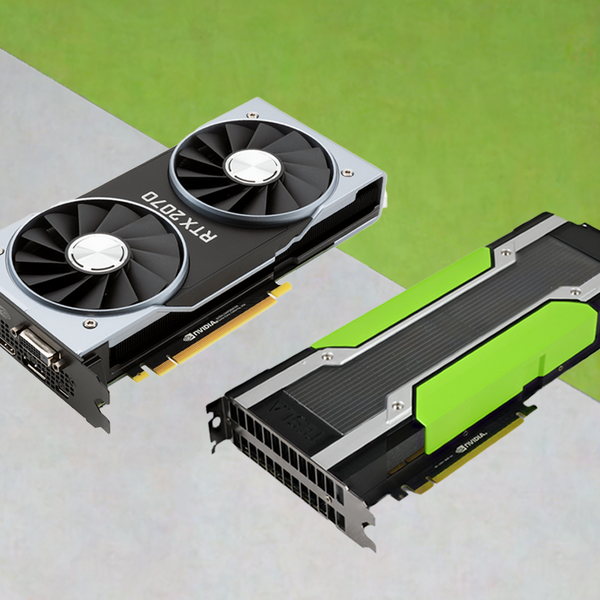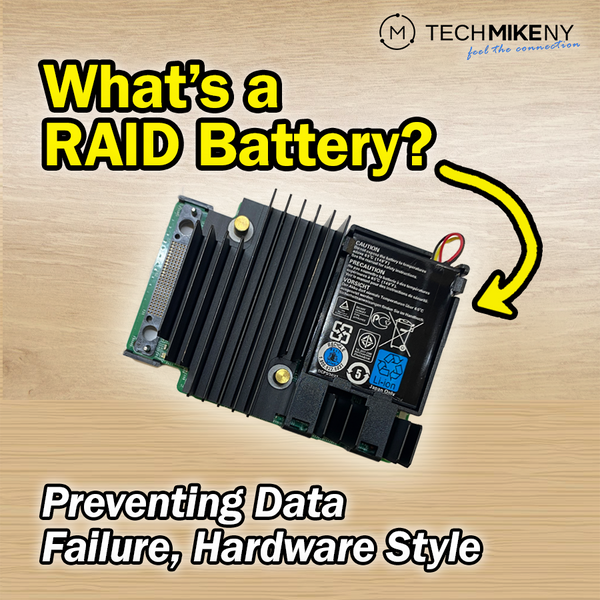RAM Compatibility Checklist. What to Look for To Ensure You Are Getting Compatible RAM

If you're thinking about upgrading the RAM in your current system, the number one thought likely popping in your head is, "How do I make sure I am getting compatible RAM?" From a tech-perspective, to find RAM compatibility, you need to consider a lot of variables – but at TechMikeNY, we're here to walk you through it.
First, it doesn't hurt for a quick primer/refresher on what exactly is RAM (interchangeably called Memory). RAM (Random Access Memory) is the working memory storage component of the computer. In other words, it's the information that the computer is using during normal operations and whatever applications you are running. A helpful analogy is to think of a reservoir – all of the water held in your reservoir is the information you have on the computer's hard drive or storage. You don't need access to all of it at once, but it's there. RAM is the pipe that leads from the reservoir to your faucet. If you have a very small pipe, or very little RAM, that constrains how much water, or data and applications, you can access. A larger pipe or added RAM upgrade increases your computer's capacity to access what it has stored.
What kind of system needs the RAM?
A key question to ask off-the-bat is, what kind of system are you looking to buy RAM for?
- RAM for a laptop?
- For a home computer?
- For a business-class server?
Almost all laptops (and some mini form factor desktops) utilize smaller RAM sticks, called SODIMM. All that means is the RAM module has fewer pins – this is done simply to save space since laptops are designed to be as efficient as possible space-wise.
Aside from that difference, the principles of matching RAM specs to your system requirements, regardless of laptop vs. desktop vs. server, are the same.
These are the other key specs you'll need to pay attention to for RAM upgrade compatibility:
- DDR3 vs. DDR4 – This refers to the generation of RAM that your system takes (previous generations, DDR1 and DDR2 RAM, are so old, that if your system takes that type of Memory, there is a good chance that a memory upgrade is the least of that system's problems). The main take-away is DDR4, and DDR3 RAM is not backward compatible. In other words, you CANNOT install DDR4 RAM into a system board that takes DDR3 (and vice-versa).
- ECC vs. non-ECC – ECC (Error Correction Code) RAM is a type of RAM that has an additional chip for limiting data corruption. For this reason, it is often found in servers and high-end desktops. In theory, you could install ECC RAM in a non-ECC motherboard, but it will most likely prevent the system from booting if the system is not designed to use ECC RAM. An ECC motherboard may accept unbuffered, non-ECC RAM however it’s best to use ECC RAM when the system is designed to work best with the error-correcting features.
- Buffered or Registered – Buffered RAM has a register or additional circuit on the RAM stick to place less electrical load on the memory controller (not to be confused with Load Reduced (LR) DIMMs, which adds a buffer to the data lines as well). The advantage of this is it allows for stability where several RAM modules are installed. Thus, Buffered RAM is normally found in servers where a high level of Memory and installed RAM sticks are needed.
NOTE: You cannot mix non-ECC and ECC RAM nor unbuffered and registered RAM in the same system. These RAM compatibility specifications must match for all of the RAM installed.

Look at the System Specs!
With these key terms in mind, let's look at the specs of some systems and determine the compatible RAM.
Pull up the Owner's Manual of your system and look up the specs (there are also downloadable tools such as Speccy or CPU-Z that analyze your system, but they essentially provide the same info that you can obtain from the manual).
Since TechMikeNY is primarily a server house, we'll pull up the RAM spec sheet for the Dell PowerEdge R720.

As you can see from the highlighted description, the R720 takes DDR3 RAM registered, unbuffered or load-reduced Error Correcting Code (ECC) DIMMs. To break that down:
- DDR3 RAM – the generation of the RAM, which would also often show as 'PC3-XXXXX' on module descriptions.
- Registered, unbuffered – the server can take either Registered or Unbuffered RAM. However, note the UDIMM field highlighted (the 'U' referring to 'Unbuffered') – the server can take Unbuffered RAM, but only at a max of 4GB per module. While this spec option is relatively standard with servers, due to the cap of the module size, Registered RAM is more frequently installed.
- Error Correcting Code (ECC) – the server needs ECC-compatible RAM.
Some additional points, in no particular order:
- As a general rule and Best Practice, you always want to keep all RAM modules in the system the same model and brand.
- Rankings – if you are adding RAM to an existing system, the RAM's rank needs to match (see the previous point on keeping modules the same model and brand).
- If you are replacing all of the RAM in the system and ordering through TechMikeNY, you will get a set of matching RAM.
Final Thoughts
RAM compatibility can seem daunting at first, but by focusing on the key features, you can determine what module is compatible with your system.
Lastly – and perhaps most importantly – rest assured, one of the services we provide at TechMikeNY is every RAM order placed through us, one of our Tech's will reach out to confirm that the RAM modules are compatible with your system. That's the TechMikeNY connection!