WATCH: Installing a Flex Bay in an R720xd 24-Bay Server

This tutorial will show you step-by-step how to install a rear Flex Bay into a Dell PowerEdge R720xd 24-bay server. Except for the Flex Bay placement, the process would be virtually identical for installing a Mid Flex Bay in the same server.
NOTE: Scroll to the bottom of this Dell PowerEdge R720xd Flex Bay installation guide for the P/Ns and images of the alternate Flex Bay cables.
The installation would also be the same for installing in an R720xd 12-bay server; however, the backplane cable connectors are different. The process is similar for the R730xd models; however, the cables would be the 13th Gen proprietary Dell cables instead. We will highlight the subtle differences between configurations so you can apply this tutorial to the different R700-series server models.
First, remove the Air Shroud and the fans. This will allow us to properly install the cables that connect the Flex Bay to the Dell R720xd rear backplane.
Install the Flex Bay controller. When the controller is aligned, push down. The blue installation pin should rise.
Slide the controller into place. The blue installation pin will recess and CLICK when locked. You can confirm that the Flex Bay card is securely in place.

NOTE: This highlighted proprietary signal cable on the right is exclusive to 12th Gen, i.e., R720xd servers. You can click on the video description for links and part numbers for the 13th Gen cables.
Feed that cable into its grove and connect the cable to its dedicated port on the backplane.

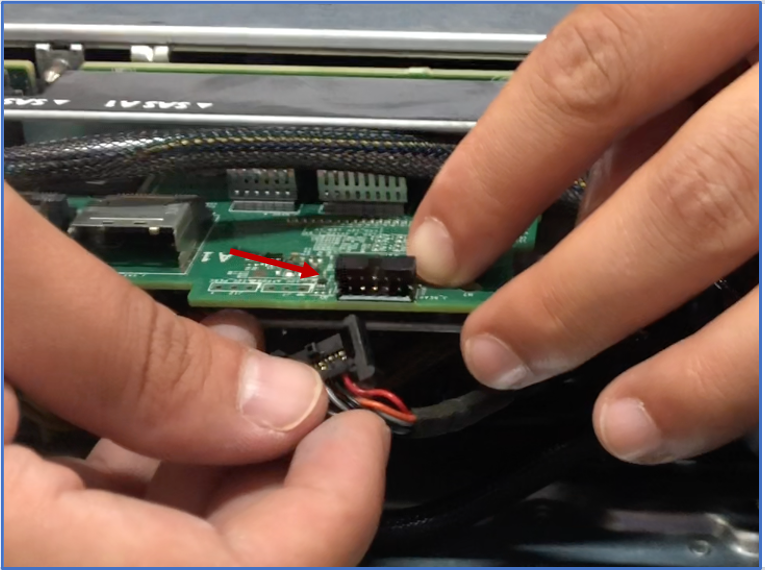
Next, we’ll connect the Flex Bay to the backplane.
NOTE: the wide 90-degree angle of the cable’s connector, which is specific to the 24-bay chassis.

Ensure that the backplane cable is snug in its channel when snaking it through the backplane.
Install the cable into the correct Dell R720xd rear backplane port. For example, you can see the cable is labeled BP SAS A1. Install into the A1 backplane port.

Next, we connect the Flex Bay controller cables to the motherboard. A data cable plugs into the middle port, and the power cable connects to the black power port.

NOTE: You’ll want proper cable management by having the data and power cables over the SAS backplane cable – this keeps the BP cable securely in its place.
Install the hard drives into the Flex Bays. Note: just like Backplane hard drives, Flex Bay hard drives are also hot-swappable.
Here are links to our Flex Bay kits available on TechMikeNY.com:
Below are images and P/Ns for all of the R720xd and R730xd cables.





