Over the years, we’ve had several customers reach out to our sales reps asking for help building out a Plex Media Server. We have always happily obliged, but for those unfamiliar with Plex or perhaps are in the market for an efficient home media solution, read on.
(SPOILER: if you like having large amounts of movies, music, and home videos & photos saved locally for easy access across multiple devices, then a Plex server may be the solution for you).
What is Plex?
In a nutshell, Plex.tv is a media server app that allows you to stream a large volume of locally stored media to your devices, such as your TV or even mobile devices (more on that later).
What makes Plex different from Netflix, Hulu, Disney Plus, and all other streaming subscriptions services is that you provide your content. Whereas streaming services host their content for streaming to your devices, Plex allows you to stream the content you have downloaded and stored – enabling you to be your own content provider. That’s why folks who have extensive media libraries – whether it be home videos & family photos, digitally downloaded movies & music, etc. – find that a home media server is a better solution.
What makes Plex so special, though, is its ability to take the diverse format that media files come in and create a platform where that library is centralized and standardized for your media player(s). For example, a digitally downloaded movie through iTunes would play through Plex as seamlessly as a digitally purchased movie through Amazon Prime or even a home movie recorded on an iPhone. Plex’s interface allows this diverse source content to look and feel like it is delivered through a single platform.

IN THE INTEREST OF FULL DISCLOSURE: Other server media apps are out there (i.e., Jellyfin and emby are the most frequently mentioned competitors), but Plex is generally considered the most polished with the most features. It is also the app the vast majority of our customers inquire about with our reps.
Is it Free?
The core functionality of Plex, specifically downloading the server app to a device to host your content, is free. That means most users who want to have their Plex server host and stream content to a TV won’t have to pay a cent.
If you want to stream your library to mobile devices such as tablets and phones, you have to get past a paywall. Plex has also introduced other paid features, like gaming and DVR features for live TV and even viewing lyrics from songs.
The pricing options can vary greatly depending on whether you want to have a comprehensive “Plex Pass” subscription or if you just want to activate – or “unlock” – a single mobile device for streaming your stored content. There are also pricing options based on the duration of your subscription, i.e., monthly, yearly, or even lifetime.
You can read more about free vs. premium directly from the horse’s mouth, a.k.a. Plex’s page here.
Software Requirements, Hardware Requirements, and Debatable Points
Plex Media Server app is compatible with macOS, Windows, and Linux. The hardware requirements are relatively low, although that depends significantly on the volume of media you plan to store, its properties, and what kind of devices you plan to stream to.
You can read Plex’s official requirements here.
A Word on “Transcoding”
‘Transcoding’ is arguably the secret sauce of Plex, as it is what allows media that is incompatible between your host device and your Plex client to be converted (or transcoded) into a suitable format. For example, a movie file could be in a 1080p resolution, but you may want to stream it to your mobile device in a smaller, faster format of 720p. Your Plex server would then seamlessly transcode the file to the smaller format. Other variables that could require media transcoding are file type/container, resolution, bitrate, codec, and even the need for subtitles.
While most of the content streamed from your media server to your client will not need to be heavily transcoded, if it does, Plex manages that task very well. It’s worth noting, in instances where media does need to be transcoded, Plex requires adequate computing power.
Can I use a NAS Device?
Yes, you can. Plex supports specific NAS devices. However, because of the above transcoding requirements, a NAS device’s native processor could have too little computation power to adequately manage your library, especially if you have a diverse collection of media sources or plan to stream to mobile devices.
In fact, if you read Plex’s documentation on NAS devices, they seem to discourage it.
TechMike’s Pick for a Plex Server (OF YOUR DREAMS!)
Now that we’ve covered the basics, here is a configured build for a Rockstar Plex media server.
- Processors – You’ll want to focus on cores, especially if you plan to have multiple people/devices streaming simultaneously.
- RAM – Plex is not very RAM intensive (their minimum requirements are laughably low at 2GB). That said, we’re assuming an extensive media library; you don’t want insufficient RAM bottlenecking your content.
- Hard Drives – Since this is where your vast library will be stored, SSDs are unquestionably the way to go. This build has a total storage of 4TB, but you can go larger (or smaller) depending on your needs.
- Network card – 4 Gigabit speeds should be enough for most home users. But for customers with very high-speed internet, you can upgrade to the 10 Gigabit card.
- Software – Ubuntu (Linux) is preinstalled. It is a free OS solution, and TechMike wants you to save a buck!
Again, your requirements will vary greatly on the size of your media library, how many devices you plan to stream to, and how much – if any – transcoding the Plex server will have to perform. And if you are more comfortable with Windows vs. Linux, you could modify/remove the Ubuntu installation.
Bottom line: you can adjust these specs to your required needs. That’s the beauty of our Configure-to-Order Generator!
TECH FOOTNOTE: The vast majority of our customers who reach out to us about a Plex server usually intend to use the server as a general HomeLab machine for testing in various virtual environments and then spin up a dedicated VM to run Plex.
Final Thoughts
Plex servers are a dream for multi-media titans who want control over their content (if you’ve ever muttered curses at Netflix for removing your favorite show, then a Plex server might be your sweet revenge).
The Plex ecosystem is expansive, and we’ve only scraped the surface, but if you want to learn more, here are some great resources.
- Docker – some folks out there swear by running Plex through Docker. We’ve never tried it ourselves, but here is the official Docker container for Plex.
- (If you want to learn more about Plex through Docker vs. Natively, here is a deep-dive Reddit forum).
- Don’t forget the robust Plex forums that Plex.tv runs on their site. It’s a wealth of knowledge!
Do you have a Plex Media Server? What has been your experience? Did we miss anything? Let us know in the comments! We love hearing from our readers and getting feedback on our blog!

















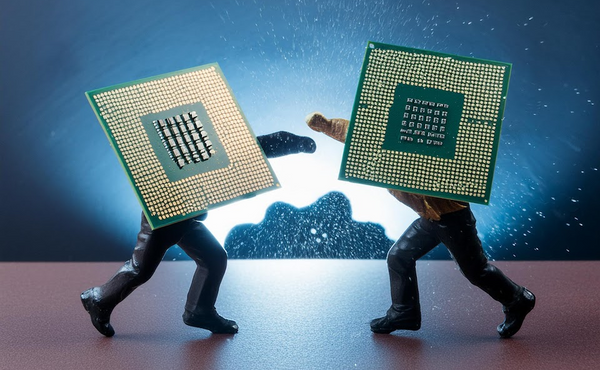


2 comments
Thanks for sharing below, Mike. Good to hear that the 10K and 15K SAS platter drives worked well and could be an alternative to SSDs. 400 movies/70K songs is quite a collection!
Had a Plex server running on a Dell
R510 with server 2012R2 forget the exact processors nothing special. drives were a mix of 10k and 15k sas stored about 400 movies and 70,000 songs it ran great no issues