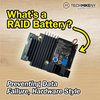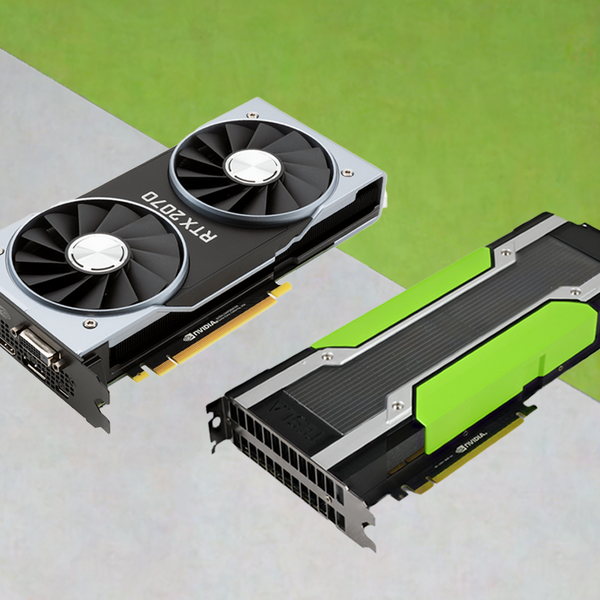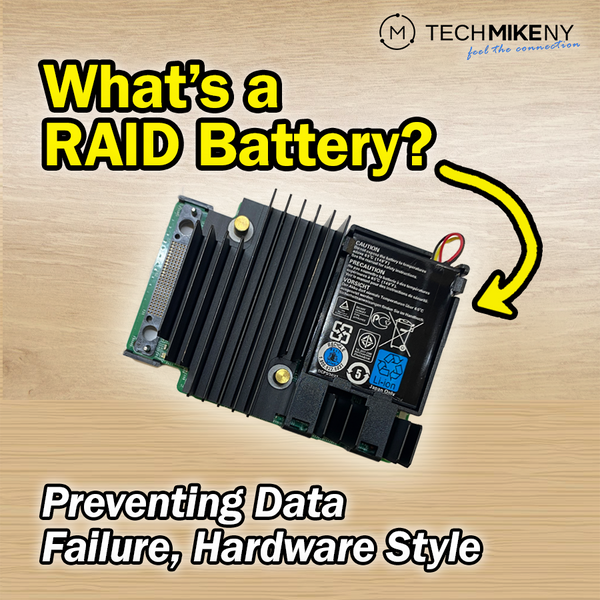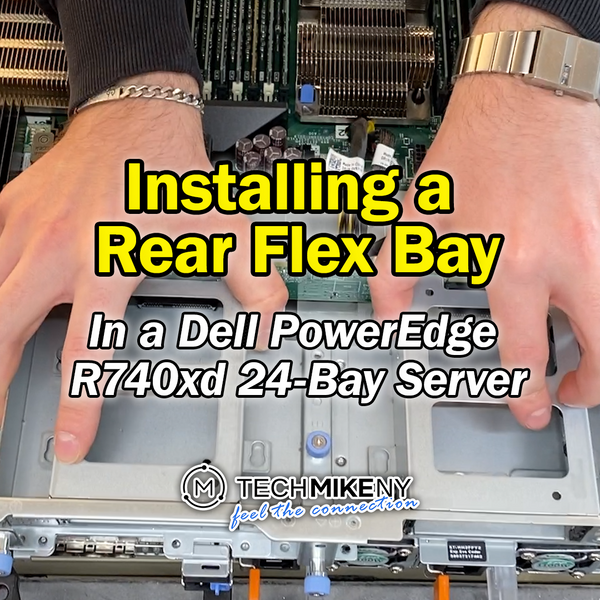Advantages, and Some Considerations, for Using a Home Server

At TechMikenNY, many of our customers are hobbyists or small business owners that are looking for an economical but powerful hosting solution to run out of their home or small office. After years of assisting and advising these customers, we have a tremendous familiarity with the advantages and considerations of buying a home server or home lab. Sharing what we know is what we are all about at TechMikeNY, so here are some key advantages, as well as some considerations and home server tips.
Advantages
- You have complete control over how your data and hosting is handled. With cloud service providers, you are subject to their whims and change in service. For example, some Dropbox customers were disappointed to find that Dropbox would no longer support Symlinks. These customers could do nothing about it since Dropbox controls the platform and the features. The benefit of a home server is that you have complete control over the functionality, settings, software – you name it. Furthermore, gaming servers allow you to control and customize all aspects of gameplay (Minecraft servers are a particularly popular game server genre).
- Safeguarding and Privacy. Breaches – from major cloud providers, email providers, hosting services – happen and will almost certainly continue to happen. By having a home server, you have virtually absolute control over the security of your media and content.
- Potential long-term savings. While the upfront cost of the server hardware is real (although not as expensive as you’d think – more on that below), the long-term savings potential is significant. For example, a cloud subscription service or web hosting service has a monthly cost that continues in perpetuity (and will undoubtedly increase over the term of the service!). Over time, the upfront cost of the home server becomes on par to the subscription service you have the home server performing. The longer you have a home server in place of the subscription(s), the more savings you are banking.
- Performance, such as immediate access to data and large files. Large files downloaded and uploaded via the cloud can become extremely time-consuming – not to mention taking up a big chunk of your network bandwidth. A local server hosting these files via fiber connections can dramatically improve access time and productivity. A Home Media Server is a great example of having instant access to all of your movies, photos, songs, and not be at the mercy of your ISP’s internet speed.
- Cost. Often when folks hear the word “server,” a visual of a massive, multi-million-dollar space-age server farm pops into their head. However, servers are just the same as all computers, only with hardware specifically designed for particular tasks, and can be quite affordable. One of the significant advantages of going through a refurbisher like TechMikeNY is you can get incredibly powerful specs at a fraction of the cost. (P.S., read our blog post on why you should buy refurbished servers and computer parts.)
- A great way to learn. There is no better way to familiarize yourself with how things work then by doing them yourself. Yes, it can be “trial by fire,” but if you enjoy tinkering and DIY projects, then setting up a home server can offer a tremendous opportunity to teach yourself about servers, virtual environments, and networking.

Considerations
- Internet speed. If your server is hosting a large amount of data that needs to be available outside of your home network, you will need a quality internet plan, especially one that has robust uploading speeds. The distinction is critical as most home internet plans focus downstream speed (for downloading streaming content, etc.), but if you are sharing data from your server to the internet, you’ll need a plan that has high upstream speeds as well.
- Power/electricity considerations. If you plan on having a server on twenty-four seven, you may want to include the electricity usage in your cost estimates. While the electricity usage of servers can vary greatly between activity and the tasks they are running, most manufacturers provide a rough estimate of wattage in the manual (our blog post on servers and heat has tools for more specific measuring). Another consideration is what should happen if the power goes out in your home or home office? Will this server be “business-critical?” If so, you may want to consider battery back-up UPS units (which provide some power to a server for a limited time). Asking yourself what the acceptable downtime is should the server go offline is an important question to ask before committing to a home server.
- Back-ups. Regardless of what redundancy you have on your server, you’ll still want an external USB or network hard drive with enough space to back up your critical, essential files or replica server that gets automatically backed-up. Having a back-up in two separate physical locations is a Best Practice, and you should consider how frequently the back-ups should take place, e.g., daily, weekly, or monthly.
Final Thoughts
Building a home server can offer tremendous control, a chance to tinker and learn, and if it is replacing a subscription service, significant long-term savings. By taking in all considerations, you can make an informed decision if it the right fit for your home office or lab. Lastly, never hesitate to reach out to TechMikeNY should you ever have any questions about setting up a home server. We pride ourselves on having a personal connection with our customers and their needs, and our techs are more than happy to have a conversation!